
Do you look in your Spam box? I don't, I don't even think about. I went there the other day and was annoyed to find comments there which you've left and were perfectly valid to go in the post they referred to. Something makes a decision and opts out comments 'it' thinks are spam. I wish it would let me make the decision about whether I want to keep it or cancel it!
One of the comments was from my granddaughter, Sarah, who is at Uni taking Costume Design and Photography, who sent a message to remind me - on the Twenties blog - that she'll be 20 this year. Ah! my youngest grandchild!

She's more interested in the photography side of the course and these are a couple of sample covers for the Vogue assignment which is this term's subject. I have her permission to post these.
But, at the moment I can't even get into the spam page, I just keep getting 'information' which doesn't help. How do you retrieve comments from the spam box to put them into the blog they were intended for? Does anyone know???
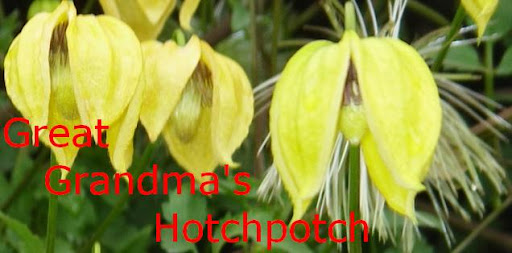
8 comments:
Sorry cannot help you there - hope you get it sorted though as it must be very annoying.
Is that your grand-daughter on the cover of Vogue? Lovely girl if so and lovely photos if not!
Jane
This is what blogger says Sylve,
"Blogger now filters comments that are likely spam comments to a Spam Inbox, much like the spam folder in your email. When someone leaves a comment on your blog, it will be reviewed against our spam detector, and comments that are identified as possible spam will be sent to your blog’s Spam Inbox, found at Comments | Spam.
You can help improve our ability to automatically detect spam comments by checking your Spam Inbox and deleting spam comments and marking real comments that may have been flagged as spam as Not Spam."
So, I guess you put a tick in the box alongside the comment - and then click that 'blue box' saying "Not Spam".
That should then move it to :-
"Awaiting moderation".
I've not encountered this problem so this is guesswork I'm afraid. :)
Hallo Jane, No, that's not Sarah but one of her friends she uses as a model. Sarah's the photographer.
Bernard, Thanks for your comment. I can't find a box to tick or a Not Spam comment box. Isn't like an edit post page or emails, which are easy to 'replace'.Can't even get in there today! Grrr, technology and without humans to help.
Try this Sylve,
Goto "Dashboard".
Click the 3rd along "Comments".
Then in the top left you will see:-
"Published" / "Awaiting Moderation" / "Spam"
Click on "Spam"
Put a tick(s) in the box to mark the comment(s)
Click the blue box "Not Spam"
That should work. :)
Thanks, Bernard, I've emailed you.
No idea Silve, I check the box regularly but have never had Spam.
I think there is a way to decide spam but not sure about how....will ask for you..... as Sarah is your youngest Granddaughter at 20 this year Dan is your eldest Great Granddaughter at 20 this year all bar a month the same age.. 1 may & 30 May..strange how 2 different generations are the same age?.
The problem seems to have cleared itself - and I'd forgotten about Danielle being 20 as well.
Thanks for all who had a go at solving this 'pain in the neck'.
Post a Comment